Overview of electronic photo frame labels
In the era of endless digital devices, the transmission of memories and emotions seems to always be separated by a thin screen. Our team has been searching for a way to present photos and memories in the most natural and warm way possible. After unremitting efforts and repeated experiments, we have finally developed two new electronic color ink screen photo frames - the 7.3-inch and 13.3-inch versions. They not only possess the beauty of modern technology, but also demonstrate our ultimate pursuit of products in details.
At a family gathering, we were moved by the scene of everyone taking out their phones and sharing photos. We realize that although taking photos with a mobile phone is convenient, there are very few photos that are actually printed and hung on the wall. We have decided to create a bridge that can connect mobile phones and paper photo frames - an electronic color ink screen photo frame.
Real time photo of electronic photo frame

Product parameters

System architecture

Multi functional placement design: suitable for both horizontal and vertical placement, wall mounted and desktop options
Flexible horizontal and vertical placement: You can freely choose the horizontal or vertical installation method according to the spatial layout and actual needs, to meet diverse scene requirements.
Wall mounted design: Adopting wall mounted installation, saving desktop space, while showcasing modern minimalist style, enhancing overall aesthetics.
Desktop design: Designed specifically for desktop environments, it is stable, durable, and easy to move, suitable for various desktop office or learning scenarios, and improves work efficiency.

BleTago (WeChat Mini Program)

1. Please select the screen type label;
2. Set default jitter mode and jitter algorithm 4;
3. Please select a screen type that can display colors;
4. Click the "Select Image" button to take photos from the camera or select images from the phone's photo album;
5. You can adjust the size of the image by rotating it or zooming with two fingers to confirm the cropped image effect;
6. Scan the QR code on the label for screen mirroring updates.
Bluetooth tag (mobile version)
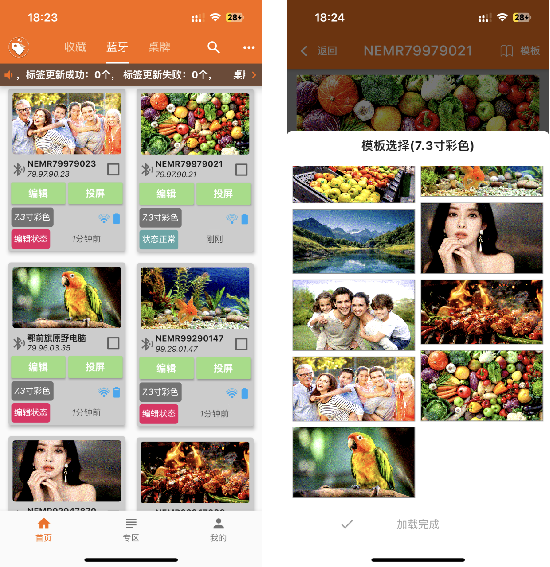
1. Initial steps: Download and register the app according to the previous instructions, ensuring that the Bluetooth and location functions of the phone are turned on.
2. Automatic search: After logging into the app, the system will automatically search for nearby Bluetooth tags.
3. Target selection: Select the tags you need to update from the list, each tag has a unique barcode number as an identifier.
4. Edit content: Click the "Edit" button to master everything, whether it's modifying text or changing templates.
5. Confirmation and screen mirroring: After completing the editing, click "Return" and confirm, and finally click "Screen mirroring" to instantly display your creative content.
Bluetooth Tag Backend Management System (Web Version)
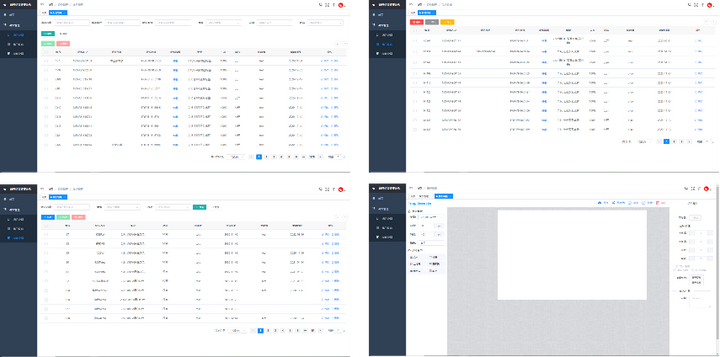
Step 1: Embark on a web journey. Open the specified URL in the browser.
Step 2: Log in to your exclusive account.
Step 3: Enter the template management area and click the "New" button.
Step 4: Carefully select the template type to ensure it matches your label requirements.
Step 5: freely add various components to create personalized web pages.
Step 6: Save or Save As, your work will be automatically synchronized to your account and can be accessed at any time.
Application Scenario - Home Entertainment

Electronic photo frame: remote screen projection update, delicate large screen image quality, eye protection and health, low static display power consumption, saving electricity costs, multifunctional entertainment and simple home decoration and beautification design, enhancing home beauty.
Application scenario - Education field
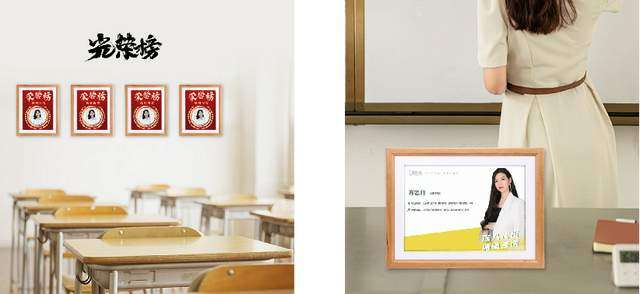
Electronic textbooks: The large color ink screen can present rich graphic and textual information, making it suitable for use as an electronic textbook to enhance students' interest and effectiveness in learning
Application Scenario - Art Exhibition

Museums: Clearly display collections and exhibition content to enhance visitor experience and participation.
Library: Integrated with the library environment, providing electronic catalogs for readers to easily search.
Application scenario - Office field

Meeting room doorplate: Real time display of meeting information to assist participants in quickly locating.
Public area information display: showcasing company culture and announcements, enhancing employee cohesion.
Application Scenario - Retail Warehousing

Retail display: used for displaying product information and advertising promotion.
Warehouse management: achieve intuitive display of inventory information and efficient kanban management.
